Need help? - Quicktion
Solutions and workarounds to common issues.
I installed Quicktion but can’t find it anywhere.
To open Quicktion, you need to first open Gmail. Then, on the right, you should see a sidebar with the Quicktion icon; click it to open the add-on.
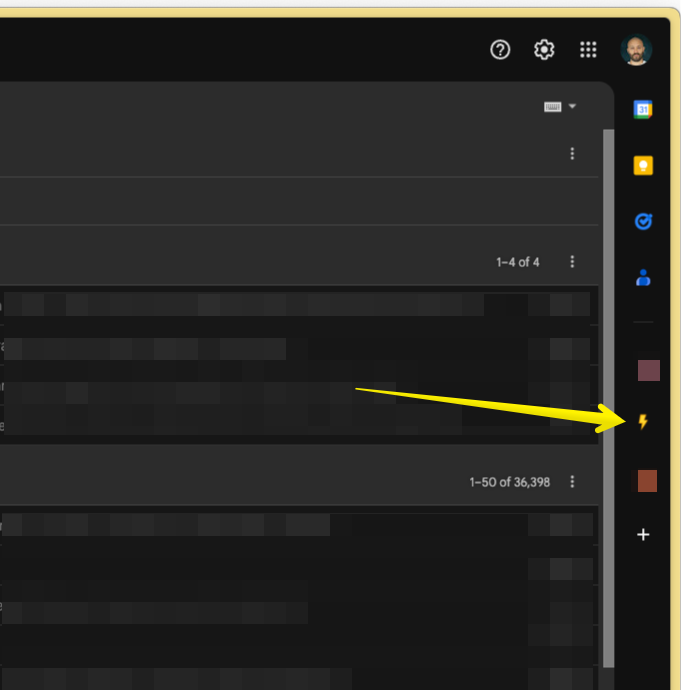
I can’t find a database in the dropdown.
If a specific database does not appear during the search, please make sure you have connected it with Quicktion. Once connected, give it a couple of minutes before searching again, as the Notion API takes some time to index it in the results.
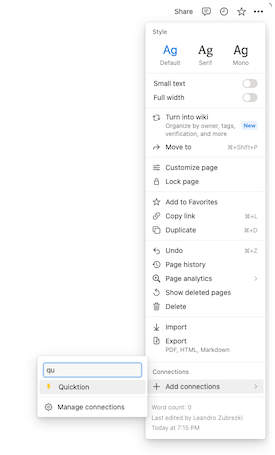
I can’t see the right sidebar in Gmail.
It is possible that the right sidebar, from which you open Quicktion, is not visible in Gmail. To open it, please click on the arrow in the bottom right corner, as shown in the image below. Once opened, you should see the Quicktion icon to open the add-on.
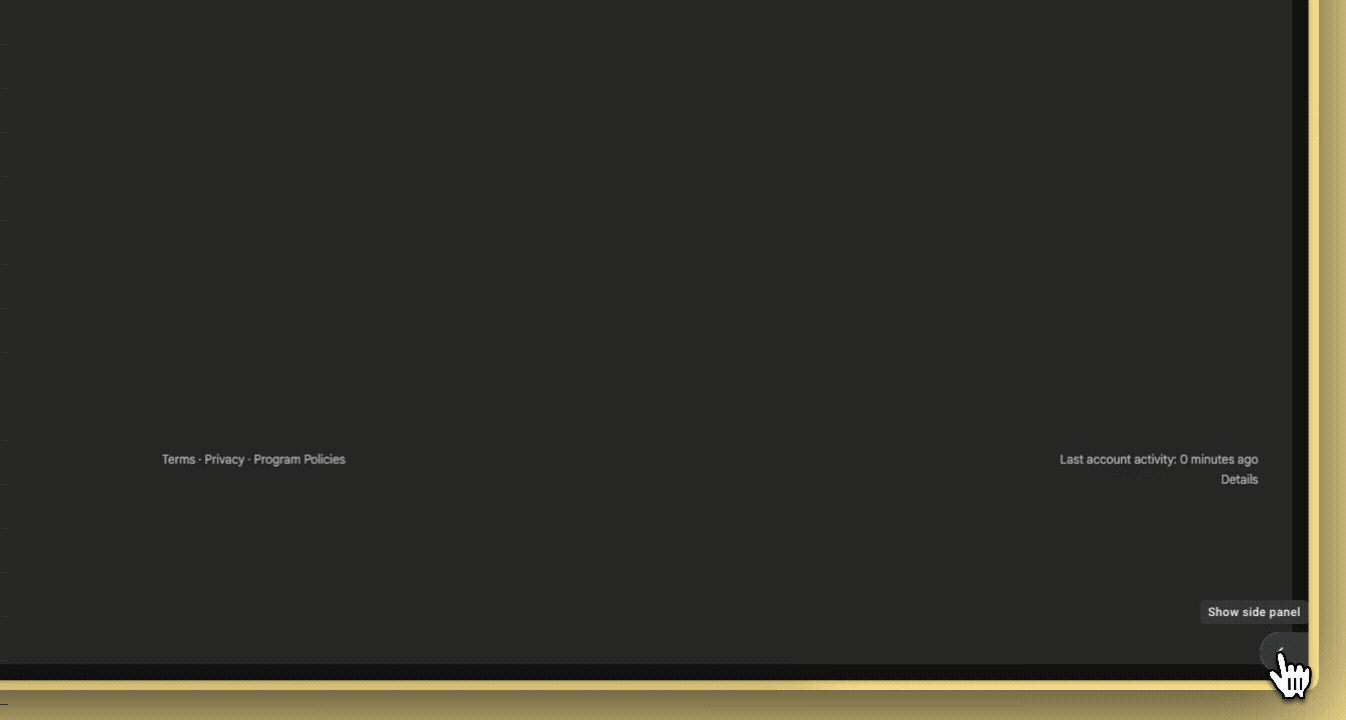
A relation property is missing from my database.
For relation properties to be available, both the database and the related database need to be shared with the integration. Please make sure your related database is connected with Quicktion.